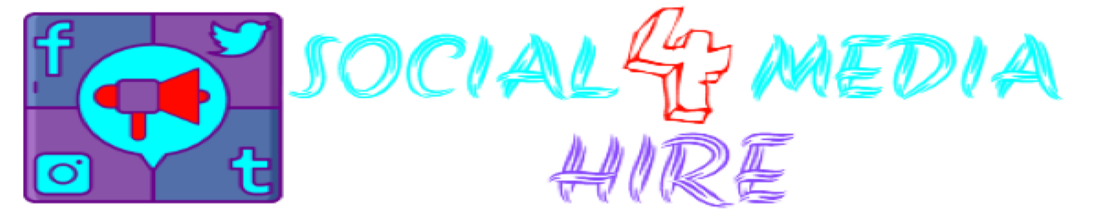WhatsApp Business: learn how to use the application to sell more
Social networks have allowed an incredible rapprochement between companies and customers. Through these, people can interact with their favorite brands to ask questions, solve problems and, of course, close deals.
July 03, 2023 16:43
WhatsApp Business is the commercial version of the most widely used messaging application worldwide. It offers features that are not available in the traditional version, such as quick replies, tags and a very complete profile with company information. In this way, it is possible to have a closer relationship with customers.
If your business uses Facebook and Instagram to build relationships with customers, you may have already realized how essential it is to communicate with them in the way they prefer.
This makes us think about the need to do marketing on WhatsApp , since this application is used by a staggering number of more than two billion people globally .
To do it professionally, there is nothing better than using the appropriate version of the application, WhatsApp Business. Do you want to master its functions and make the most of them to boost your marketing?
What is WhatsApp Business?
WhatsApp Business is the commercial version of the messaging application, aimed at small businesses that want to communicate more closely with the public. It offers useful business features such as metric analysis, quick responses, and product catalog.
With this you can offer personalized support and automate the sending of messages in a segmented way, using the broadcast lists. Quick responses also make communication with customers much easier.
All this without mentioning the advantage of separating the personal profile from the professional, which helps to create an official company presence on the platform.
What types of business accounts are there on WhatsApp?
In WhatsApp Business there are classifications of “business account” and “official business account”. The first is the case of any company that starts using the application.
The second is also known as a verified account. WhatsApp explains that companies cannot request or pay to have this official account. In fact, the platform considers several criteria to assign this verification, including whether the company is known.
WhatsApp also reinforces the importance of completing the profile correctly to provide the public with as much information as possible. Among this information, we can mention the website, opening hours and address.
When an account is verified and made official, it earns a badge (badge) that can be seen by the customer in the conversation screen and in the contact information of the company.
How does the tool work?
With WhatsApp Business you can communicate with the client as if you were using the traditional version of the application. However, the commercial version offers functionalities aimed at companies, so that they can offer an agile and quality service.
Let’s take a look at the main features that WhatsApp Business offers.
Product catalog
The Product Catalog is a way to facilitate the exchange of information about the products and services that your company offers. With this feature, you can record the details of each item, including the photo, description, and price.
Customers can access this data whenever they want. To do so, simply enter your profile information to view the products you have registered.
You also have the option, during the conversation, to share the data of each product with the customer. Simply tap the clip at the bottom of the screen and select “Catalogue”. There, simply choose an article and submit it.
It is a practical way of transmitting all the information that the customer needs to make the purchase decision.
Business location
In the previous photo you can see that the owner of the pizzeria reported the location of the establishment. Including this information not only makes your business look more professional, but it can also help customers locate you.
By clicking on the map, the user can start navigation and be guided by the GPS to reach the establishment without having to enter the address. This is the kind of detail that delights the customer and helps him become a promoter of the brand.
Messaging tools
In your customer service routine , there are phrases and explanations that are repeated in various conversations, and WhatsApp offers tools that facilitate this communication.
With the Business version, you can create:
- greeting message;
- absent message;
- Quickly answers.
The greeting message is sent when the customer contacts your business for the first time or after more than 14 days have passed since the last conversation.
As for the away message, it’s very useful if you can’t reply for a while. This is what happens when the company is not during office hours, for example.
Quick answers are very interesting. With them you can define shortcuts so that the entire message appears without having to type it completely.
Statistics
What would Digital Marketing be without metrics? It is precisely with this data that we can understand if our work is going well.
If the numbers are not favourable, we are in a position to define improvement actions. If they are good, it is worth understanding the reasons for maintaining the quality of the service.
The WhatsApp Business statistics are quite simple, but they already allow us to draw some conclusions. It is possible, for example, to know if clients are reading messages.
Tags
Tags allow you to organize conversations, categorizing them in the way that best suits your business. You may want to flag messages that require an urgent callback or messages that were sent by new customers.
So it’s easy to find these messages later. Later we will show you how to use this function.
Short link
The short link is a way for customers to start a conversation with you without having to add their phone number to contacts. By clicking on it, people are directed to the WhatsApp chat screen and can now talk to the company.
Let’s think about why this is good. Maybe you already have a good following on Instagram and Facebook, but it would be nice to bring these people to WhatsApp to develop a closer relationship with them.
The short link allows you to do just that, which can result in increased sales if you nurture these leads properly.
What are the advantages and disadvantages of WhatsApp Business?
As you have seen so far, WhatsApp Business offers features that are not available in the traditional version. Labels, messaging tools, statistics and a profile with complete business information help a lot in the relationship with the client.
This is great, since the 4.0 consumer is demanding and likes to have complete information about the companies with which they interact. It also goes out of its way to get noticed when you need to ask questions or resolve issues, and WhatsApp Business caters to those needs.
However, the application has limitations that prevent its use by large companies. For example, the statistics are limited and do not allow you to understand how the response time and customer satisfaction are.
Also, the app does not allow multiple traders to work on the same account on different computers. Do you see why it is not suitable for large companies?
Several numbers could even be used for each employee to access WhatsApp Business on their computer, but even so, the work would be limited by the impossibility of transferring calls and the lack of integration with a CRM .
If your business is small, the commercial version of WhatsApp is undoubtedly a great tool. But as it grows, you’ll feel the need for something more elaborate, and that’s where the WhatsApp Business API comes into play.
What is the WhatsApp Business API?
API stands for Application Programming Interface or Application Programming Interface. It is a set of programming patterns that allow integration between software.
The WhatsApp Business API allows you to integrate it with CRMs, service platforms, marketing automation , among other technologies. Thus, several operators can access the same account and the company can centralize the relationship with the client.
WhatsApp explains what needs to be done to implement its API. For companies that have a more complex service front, this is worth a look.
How to download WhatsApp Business?
WhatsApp Business is available in mobile, web and desktop versions. Discover how to access each of them.
Mobile
The app can be installed on both Android and iOS . When looking for the name of the application, notice that the WhatsApp Business icon is different, since it does not have a telephone hook, but a letter B:
Once installed, the app asks you to read and agree to the terms of service. Just below, we have the “Accept and continue” button. Then, the option to use the number that is already registered in the traditional version of WhatsApp that is on the cell phone is shown.
Even during this initial setup, you will be able to migrate all conversations to WhatsApp Business. This is a convenience for those who are professionalizing the business and need to continue the conversations that were started in the traditional version of the application.
Desk
The desktop version is available for Windows and Mac. Upon accessing the download page , simply choose your operating system, download the program, locate it on your computer, and run it. Then follow the steps provided by the installer.
As soon as you open the program, it will show you a QR code, which you must capture in the application, just like in WhatsApp Web. To do this, on the home screen of the application, touch the menu button, which is located in the upper right corner of the screen, and choose the WhatsApp Web option.
Web
WhatsApp Web is an old acquaintance for many people, and the advantage is that the Business version of the application also works in the browser.
When accessing it, you will see the QR code. Then, just access the WhatsApp Web option within the menu and capture the code that is on the computer screen.
How to use WhatsApp for companies?
By opening the menu, you have access to the application’s functions. See that some options already existed in the traditional version of WhatsApp.
“New Group” is the function that allows you to create groups. With the “New transmission” option, you can forward the same message to many people. When they reply, you receive an individual message from each user.
In the “Labels” option you can define them according to the needs of your business. Soon we will talk about it in detail. Then we have “WhatsApp Web”, which is used to authorize access to your account from the computer.
With the option “Tagged messages” you can access the messages that have been associated with the labels. Finally, we have the “Settings” option, which gives access to several other options:
We already know some options, but we can highlight “Company Settings”. It is from there that you configure the profile, inserting an image for it, as well as location information, address, website, email, among others.
In “Statistics”, you can check the number of messages sent, delivered, read and received. Finally, we have the “Messaging Tools” that we talked about earlier.
How to edit business profile in WhatsApp Business?
To edit your business profile, go to the main menu, tap “Settings” and then your business name.
Another way to get to the profile editing screen is to tap on “Company Settings” and then “Profile”.
You will then be able to add an image or change it if it was entered during the initial setup of the app. Then, also inform the location, type of business, email, website and hours of operation.
How to use labels in WhatsApp Business?
First, you must define the tags that you are going to use. To do this, go to the main menu and tap on “Tags”. On the next screen, click the “+” button to create them.
Is there another way to do this. During the conversation, even if you haven’t created tags yet, simply select a message and tap the tag icon at the top of the screen:
On the screen that opens, choose a tag or create a new one.
When you need to find messages that have been tagged, it’s very easy. Just go to the main menu and tap on “Labeled messages”.
How to use the quick replies feature in WhatsApp Business?
From the main menu, go to “Settings”, “Business Settings” and “Quick Replies”. Then tap the button with a “+” on it. Finally, you will be able to define the details of each answer.
Write the message you want to register, remembering that it is possible to insert emojis. Next, define a shortcut. You can also register keywords to find the phrase easily.
To use the message during a conversation, type the “/” character. The app will then display a list of phrases that have already been registered. You can enter the shortcut or a keyword to find what you want.
How to access message flow statistics?
To find the statistics, go to the main menu and then “Settings”, “Company settings” and “Statistics”. On the screen that opens, we have access to the number of messages sent, delivered, read and received.
How to achieve maximum results with the tool? Check out 9 tips!
1. Create a catalog
Create a catalog of your products or services to facilitate customer consultation. With this, the user can verify this information whenever he wants, which speeds up the purchase decision.
In addition, you have the possibility to take advantage of the registered elements by yourself when you need to share information about them. When the customer asks about the details of a product, simply attach these details and send them during the conversation.
2. Respond quickly
During business hours, plan to respond to messages as soon as possible. After all, those who use WhatsApp generally expect fast service.
3. Disclose opening hours
This information is very useful for the customer. With it, it is possible to know if the establishment is open, which can avoid the frustration of going to the place and finding it closed. It is also worth reporting the delivery time.
4. Apply the answer after hours
After hours, you can take advantage of the out of office reply function so that at least the customer knows that the message was received correctly and that you will read it as soon as possible.
5. Offer relevant content
This is the essence of Inbound Marketing , also known as attraction marketing. It consists of using relevant content to attract people interested in product or service information. This serves to strengthen the relationship and make them see your company as an authority on the subject.
This principle also applies to WhatsApp. Send advice and teach your contacts how to deal with some of their pain. That way, when you send offers, it’s less likely to bother them. Not to mention, this strategy will keep your company on their minds.
6. Use more relaxed language
WhatsApp is a channel that people use to chat with friends. That is why it is important to use a more friendly and relaxed tone of voice .
This can even make the human part of your company more evident and reinforce to the customer that you care about them.
7. Use mailing lists
The groups, although they are configured so that only the administrator can send messages, have the disadvantage that anyone can consult the contacts of the other participants, and this can upset many people.
In this sense, a broadcast list is better, since it maintains the confidentiality of each person’s data. And when you use it, the client receives an individual message, which gives it a closer and more attentive tone.
8. Use labels
Labels are a way of working in an organized way. So enjoy them. That way, you’ll avoid missing deadlines or leaving customers without a response.
9. Keep customers informed
Sometimes it can be interesting to inform customers about changes in business hours. It is also useful to remind them what care will be like for the upcoming holidays.
In addition, it is worth promoting a product that has just entered the catalog.
WhatsApp Business can help your company improve customer relations. If your business is small, take advantage of this tool to strengthen the work you do in marketing. This can play a big role in customer satisfaction and loyalty.