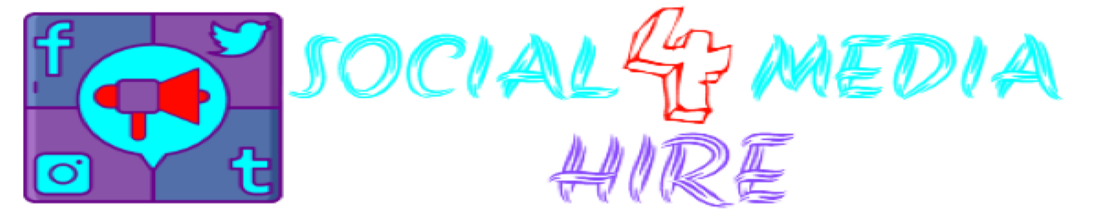Facebook: all about the most used social network in the world!
Facebook is the social network with the most users in the world. There are about 2.2 million users and you can find people you know, participate in interest groups, share content, send and receive messages, make contacts, search, advertise, etc.
July 03, 2023 16:57
Facebook is the main social network that exists in the world. A network of virtual links, whose main objective is to provide support to produce and share content. It arrived to expand the possibilities of social relations and caused a sensitive revolution in the world of communications. Marketing was no stranger to this change, finding in this modality fertile ground for new concepts and approaches.
Among social networks, it is the one that users choose most often. Facebook is currently the most accessed website in the world. Thanks to its success and great adherence, it is considered the network that directly influences politics, culture and the public opinion of users.
But how did this phenomenon begin? What was the trajectory of the founders up to the present day? What are the main resources of this website?
In this publication we are going to tell you everything about the most used social network in the world!
What is Facebook
Facebook is the largest of the social networks : it has 2 billion active users worldwide and celebrated its 14th anniversary on February 4, 2018. Through this network, you can find people you know, interact with them, participate in groups that discuss topics of interest to you, share content (images, text, video), send and receive messages, make contacts, perform searches, make announcements, etc.
For this reason, being on Facebook, understanding how it works and the resources it offers is a fundamental step for those who want to expand their business or become known, broaden their reach and their digital marketing strategies.
In it, it is possible to create a personal profile or a Fanpage, and interact with other people connected to the site, through the exchange of instant messages, the sharing of content and the famous “likes” on user publications.
In addition to performing these functions, it also allows you to participate in groups according to the interests of people and needs within the social network.
Currently, it is one of the most used forms of connection and is also used to carry out quick information searches; in addition to functioning as a kind of contact centralizer.
History
The history of the most used social network in the world began in 2003, under the name of Facemash , in a room at Harvard University.
Facemash
The site was created by students Mark Zuckerberg, Chris Hughes, Dustin Moskovitz and Brazilian Eduardo Saverin, who were in their second year at the university.
With Facemash, it was possible to choose which were the most attractive girls on campus, based on a comparison of photos that were collected from the University’s security system.
It is clear that this type of website soon aroused the fury of Harvard students and executives, who promptly shut it down.
At the time, Mark suffered a series of accusations such as violation of privacy and security, facing serious problems at the university.
The facebook
A short time later, the student began to program the code for a new virtual network with the name “thefacebook”, which would later also be used by students from other nearby universities.
On this site, it was possible to create bonds of virtual friendship between university students.
And finally, Facebook
The expansion continued, and in the summer of 2005, Facebook was officially launched under its original name, shortly after Mark Zuckerberg’s adviser Sean Parker , co-founder of Nepster, suggested the subtle name change.
As of 2006 , access began to be released for high school students and also for company workers in general, and they were no longer just university students who could benefit from the use of the network.
Soon after, anyone over the age of 13 could connect to Facebook, providing simple information such as first name, last name, email address, date of birth, and gender.
In 2011, the site became the largest photo server in the world. Already at the end of the same year, the number of users who entered Facebook by cell phone exceeded 350 million.
Today that number has more than doubled, as well as its indisputable success and registered users on the network, which reached 2 billion.
Many people stopped using Facebook just as a way to connect with friends and began to see it as a work tool, as well as a means of disclosing companies and brands.
Social network, the movie
The film that tells the story behind Facebook was critically acclaimed as the best of 2010, receiving several awards, in addition to the Oscar for best adapted screenplay, best editing and best soundtrack.
In it, the trajectory of Mark Zuckerberg is shown, and also the complications that he had to go through since the creation of Facemash. At that time, there was no idea of the proportion the site was going to take.
Zuckerberg appears in the film as a kind of anti-hero, cold-hearted and calculating, who doesn’t seem to care much for the people around him.
No one from the Facebook team was involved in the film , and its current CEO called the script mere fiction.
Curiosities
With more than ten years of history, it is clear that it is already possible to gather a series of curious facts about the social network of one of the most famous CEOs in the world.
Meet some of the most interesting:
1. It is possible to register an heir user of your account
With the heir user registration option, it is possible to choose a person who will manage your account , in case something happens to you.
The access that this person will have in their profile is limited to the administration of some content, without it being possible for them to view private information, such as chat conversations, for example.
2. Al Pacino welcoming
When the site still had the name “thefacebook”, when accessing the login page, it was possible to see, in the upper corner of the screen, the face of actor Al Pacino.
To this day, there is no justification for why the face of Michael Corleone’s interpreter appeared on the site, but it is known that the image was developed by a classmate of Zuckerberg’s.
3. The color blue and its relationship with Mark Zuckerberg
Mark has already stated that he is color blind, and for him, the best color is blue. Which is why the CEO decided to introduce color throughout the site.
4. The languages present
Facebook currently has 70 different language options to be used.
The coolest thing is that, in addition to a wide variety of languages from around the world, there are options such as:
“English Upside Down” , where everything that is written is upside down.
And that of “English (Pirate)”, a version in English with pirate idioms, which replaced the “user name” with “pirate name”, “Name” is replaced by “Captain’s name”, “E-mail” is replaced by “E-bottle” (Something like E-bottle), due to the stories told about messages sent in bottles.
5. Hackers
In 2014, the number of invasion attempts counted, registered 600 thousand per day. The hackers tried to access important information such as private messages, photos and other user data.
For this reason, it is necessary to generate a password and also activate Facebook security options, such as providing an access code when entering your account from a device other than yours.
How Facebook works
Facebook is basically divided into two worlds – the world of people and the world of companies. That is, it offers two profile options to choose from: personal profile or Fanpage.
Personal profile X Fanpage
The personal profile allows you to interact with your friends, post (images, texts, videos), etc. Fanpage, in turn, is the page of your business, it is the presence of your company within Facebook. The main differences between the two options are found in the table below.
| Personal profile | Fanpage | |
| Type of use | Personal use | professional use |
| users | They are friends | are followers |
| number of friends | limited | unlimited |
| Who can manage? | single user | multiple users |
| customization options | Basic (avatar and cape) | Advanced (avatar, layer, CTA’s and plug-ins) |
| Messages | Allows sending individual messages | Allows the sending of mass messages. |
| Statistics | It offers none. | – Offers statistics on Facebook Insights. – It has special tabs.- Allows you to make announcements through Facebook Ads. |
The type of profile you choose must be associated with your objective when using Facebook. Next, we detail some of the resources presented in the previous table.
Users
If your profile is personal, other Facebook users can be your friends. What does that mean? It means that if you accept another user as a friend or if you accept another user as a friend, you will automatically follow him and he will follow you too, which means that both of you will be able to see each other’s posts in the News Feed (list constantly updated with posts from friends, Pages, and other connections you’ve created).
When viewing your friends’ post in the News Feed, Facebook offers the options to react on the post by giving a “like”, “love”, “sad”, “surprise”. Or it also allows you to comment on your friends’ posts or share.
In a Fanpage, other Facebook users can be your followers. This is the type of profile that Facebook itself recommends to companies, public figures, etc.
Users who become followers of a Fanpage receive all its publications in the News Feed and can react and interact with them.
Number of friends
In the personal profile you can have a maximum of 5 thousand friends. That is, a maximum of 5 thousand people can connect to you. And that’s because using a personal profile for branding is against Facebook’s guidelines and terms.
On the Fanpage, the number of followers you can have is unlimited. In addition, the reach of the publications of a Fanpage is much greater. The Fanpage offers resources for you to promote your publications through advertisements, which makes them reach a larger audience.
Customization options
The personal profile customization options are basic: you can customize your cover image, avatar, and URL. The possibility of a personal profile to personalize your URL is quite recent. This makes the profile easier for other users to find.
The customization options of a Fanpage are multiple. You can describe your page in the “About” tab. A good description is important, so by adding your site address, you can achieve good search rankings.
You can customize your URL, making it easier for other users to find. One suggestion is: adopt a unique and simple name – that will make the search for your page easier, as well as the access to it.
You can change the profile photo, cover photo and create avatars.
In a Fanpage, you can also create tabs (plug-ins). So, for example, if you want to offer your followers a free Ebook, you can create a tab called “Ebook” and redirect the user to the page where the Ebook is available. This can also provide you with increased traffic to your blog or website.
Another great Facebook customization tool is the “Page Preferred Audience” tab. This tab allows you to define your target audience. Who do you want to reach? What is the average age and gender of your audience? What are your main interests? In the last tab of the settings, you can define these and other alternatives, so that your page appears mainly for people who fit the profile defined by you.
Statistics
For those who have a Fanpage, Facebook offers some tools that are not available in personal profiles. It is a combo of tools that includes Facebook Insights and Facebook Ads , plus some special plug-ins.
Facebook Insights is a tool that allows those who have a Fanpage to know in detail the accumulated statistics of the page. You can know data about the reactions to your posts, about the reach of the page, about the visits to the page, about the actions of the followers on the page, about your posts, about your videos and much more.
Facebook Ads is Facebook’s own advertising platform. Through it, it is possible to disseminate not only advertising for your brand, but also content, materials or any other type of post that you find interesting to reach a larger audience.
With it, you can also create segmented campaigns for those who access that social network and also Instagram. Hundreds of audience and interest combinations are possible to reach more people.
Facebook, through the resources it offers to those who have a Fanpage, is a great tool for businesses.
Means
Currently, Facebook presents a series of resources that make the user experience more complete and also more fun.
In addition to that, updates to the site are constant, and from time to time, new resources are added.
We separate the main ones:
1. Personalization
When you create a personal page on Facebook , it is possible to customize it according to your preferences, adding a profile photo, which allows others to better identify you, and a cover photo.
In case you have a Fanpage, it is possible to use these resources according to your marketing strategy and the visual identity of your brand.
Do you have any difficulties to start a marketing strategy for your company on Facebook? Learn more in this free E-book that we prepared for you.
2. Add friends
You have the possibility to add and connect with your friends and acquaintances, not only from your city, but from all over the world . This became the great key to social networks, since all of them revolve around the relationship between people.
However, remember that only people pages have this resource. On Fanpages, instead of friends, you will have followers who will enjoy your page and interact with your posts.
Never create a personal account to publicize your brand or company. Apart from the fact that your personal page has a limited number of friends that can be added, this action violates Facebook’s guidelines.
3. Chat
The chat is the practical and fast way to communicate not only with your friends, but also with other people who are registered in the network.
In it, it is possible to send messages in real time, as well as share images, videos, links, audio, files and send gifs, figures and the current location of the user.
The resource recalls the MSN instant messaging service, which little by little was replaced by other products such as Skype, social network chats and also mobile applications such as WhatsApp, which was bought by Facebook in 2014.
4. Follow a page
When you “like” a page, it is possible to follow the updates and also the news that are published on it.
The interesting thing about Facebook pages is that they give greater visibility to the owner and allow the public to interact directly through comments, “likes” and messages.
In addition to that, your personal account shows the pages followed, indicating what your preferences are. It’s a great way for other people to get to know you better, right?
We know well that the pages are not the only option that can be followed within the social network. The “like” button has already become a trademark and can be used as an interaction on posts in general.
Recently, other buttons were added to this option, so that the user can express that he loves a certain publication, or if he felt sad when viewing it.
5. Share content
The possibility of sharing content with other people connected to you is probably the greatest interaction within the website.
By sharing content, you can make information, news, opinions and news known to other users.
It is also possible to share photos, personal or not, directly through Facebook, or through the integration with Instagram, which was also bought by Mark in 2012.
In shared content, it is still possible to mark friends, show the current location and “add an activity”, such as something you are seeing, how you are feeling, a cause you are supporting or a book you are reading, just to name a few examples. .
A short time ago, a new resource was also added to the selection of status update options.
In it it is possible to carry out a live video transmission. In other words, it is possible to record something that is happening in real time, and users will be able to interact with you. After finishing, your video will remain on your timeline.
6. Apps
Facebook applications are interaction tools that can be games, jokes and tests that are integrated into your account, even abas (windows that appear just below the cover photo) that can help you in your business, within your page.
And when we talk about abas for Fanpage, the options are endless. They range from customizing it, to generating leads, through a Like Gate, which shows different content for those who like it and for those who don’t.
“Touch” button
The option to “poke” someone on the social network was never exactly defined. Facebook introduced it as a way to get someone’s attention or just say “Hello” in a less formal way.
The website itself did not create a specific definition for the function and they even like to leave the option open to each person’s interpretations.
8. Announcements
Through the social network itself, it is possible to create paid ads to attract specific audiences, making it more interesting for the people who are viewing it.
It is also possible to assemble them according to your needs, in addition to the possibility of boosting the sales of your company.
The campaigns do not have a maximum value and can be readjusted according to the results and demands that appear over time.
Creation of events and groups
Today it became almost mandatory to create events on Facebook to announce and invite whoever you want to come to your party, meeting or meeting.
This resource facilitates the exchange of information about events and also helps in controlling who will attend.
It is also possible to create groups for the most diverse purposes, ranging from bringing together people with the same taste in music, for example, to bringing together people from the same classroom, so that they can discuss past subjects and activities.
Statistics
Facebook statistics have been growing thunderously since its creation, and when we talk about it being the most accessed site in the world, we are not lying!
According to this year’s data, the social network has 99 billion monthly active users and 89 billion monthly active mobile users. Second, we have WhatsApp and third, Instagram.
Due to this type of data, that is why companies try to be present on this social network so that they can be seen and so that they can promote their own brand.
Why use Facebook as a personal tool
Facebook has so much prestige and popularity, added to its incredible ease of use, that it is practically inevitable to have to go through said platform when promoting our personal image. Therefore, if it occurs to you to use it for professional purposes, as if it were LinkedIn, you are more than correct.
Facebook is ideal for networking , allowing you to create groups and not-so-formal events that will allow you another type of approach. Everything will depend on the imprint you want to give it. And not only that, but also, if you want to make radical changes or simply disappear to disconnect a bit and change scenery, all this is already planned. Facebook is, without a doubt, the social network that understands the user the most, in it you will find, in addition to the media, good guidance for emerging problems.
Facebook profile
There are several reasons why many people and companies use the Profile mode and one of them is how you position yourself in front of the audience you want to reach. The main work that we can do with a marketing strategy , using a personal profile on Facebook, is lead qualification .
Qualification
Qualifying a lead is, in some way, creating a subtle link that oscillates between the formal and the informal, while there is a minimum of intimacy, we must be careful not to exceed the limits. It will depend a lot on your instinct and intuition and you should never forget that you have to know how to separate the personal from the professional. There are three extremely simple ways to generate and qualify leads on Facebook :
Friend requests
Accepting a friend request is synonymous with voluntarily consenting to receive your messages and see your publications. Of course, even better, is when it is the lead who requests your friendship, that can mean an active interest in your proposal. So, whether he accepts your request or you accept his request, in both cases there is implicit consent that enables you to send content. This consent is the fuel of lead generation . Be careful, do not miss out on this gesture of trust!
Creating groups that you manage
Creating thematic groups is very interesting because it allows you, in addition to creating feeds, to rotate your friends list. The group mode accepts more than 5000 contacts, therefore, you can create a group and add your friends list, if one day you need to renew it you can delete some contacts from your personal profile, without fear, because they will continue as members of your group.
Once you have put this group into operation, you will be able to create various types of dynamics, both content and segmentation. Promote discussions, conduct surveys, create promotions, report offers, raffle prizes, spread news and many other ways to keep your audience growing and engaged.
Creating events that you produce
Events are fundamental, they are like the pillars of an intangible construction. We need events to give materiality to our proposal. Without a doubt, you have already seen someone complaining that many people confirmed their presence on Facebook, but that very few did. It does not even occur to them to think that the mistake could have been theirs by having an inadequate expectation of a social network and not having used its resources correctly.
Therefore, do not make the same mistake, although it is possible that a Facebook event due to some inexplicable mystery has the same number, or more, of attendances than confirmations, in most cases it is not. Generally, we expect 10% of the confirmations, since the function of the Facebook event is not, in its essence, to disclose, but to stimulate the imagination in relation to your venture.
Why use Facebook as a business tool
Well, as we already said at the beginning of this post, Facebook has approximately 2.1 billion users, which, in a way, is already enough of an argument to answer this question. But we will tell you others:
Direct and personal link
The possibility of directly conversing with a lead, in real time in a semi-formal way, either through human or robotic customer service, is an incredible possibility. Not only for the customer who can come into contact with our company at any time, but also for the company that increases their chances of getting information about him.
Interactivity
The buttons that we can add and the links that we can make with other complementary platforms create a type of activity that speeds up the processes, not only purchase but also payment. With the increasing mobility of money and internet payment services, the classic ABC of Always Be Closing sellers has gained another timing.
Feedbacks
It’s also a milder way to get feedback and feedback so you can consistently improve your performance.
How to make a profile
When entering the Facebook Login page, it is possible to see the options regarding the creation of a new account:
In it you will find the following fields:
- Name
- Surname
- Mobile number or email
- Password
- Date of Birth
- Gender
In order for you to continue to the next stage, it is necessary that all the fields are filled. After this, it is possible to select the option to open an account.
Shortly after, a new window will appear so you can carry out a 3-stage process:
Stage 1
At this stage you can find your friends through their respective email addresses.
It is interesting to carry out this search, because, from the moment you add your first friends, Facebook begins to suggest new friendships with people you probably know.
Stage 2
Here it is possible to enter information about your education, about the city where you were born and where you currently live.
You can configure all kinds of privacy such as who can view your information. The advantage of keeping your account public is that it is easier for other people to locate you according to the study institutions and the city in which you are.
Stage 3
At the last stage of account creation, you can add a profile photo. It is important to select a clear photo that can help your friends to identify you and to know that you are the true owner of the page.
At the end of this stage, you will have access to your home page and you will also be able to enter a cover photo.
This field is free and many people use the cover to post photos of something they like, like a movie or an artist, a photo with your friends or family, even a photo of yourself.
After these actions, it is already possible to use the network and accompany your friends. Remember that it is possible to configure the privacy of all your information, as well as the privacy of the contents and status updates that were made by you.
How to make a fan page
If you want to promote a brand, company or cause, it is necessary to create a Fanpage and not a personal profile.
The step by step is very simple and intuitive, as you can see below:
Select the category
In this option it is possible to select the category of the page that will be created, according to the segment of your business.
Each category has different types of information that must be filled out and it is important to choose the most appropriate one, so that searches on Facebook and also on Google are more efficient.
Don’t worry, whatever the case, the information and the category can be modified through the page settings.
Fill in the information
Now that your category has been defined, it is necessary to fill in your business information.
It is important to add a very detailed description of the area of action of your company, as well as add the address of your site, which is very important information so that your followers can know more about you.
Personalize
From that point, it is possible to add a profile photo, and later, the cover photo of your page.
The visual identity of your company counts a lot for the construction of your Fanpage, because it is from it that people will recognize your brand. Always remember to keep her on Facebook. Not only in profile or cover photos, but also in your posts.
Would you like to know more about creating a Fanpage? Do you know how to manage one? Take a look at this article that we prepared for you with everything you need to know to create and manage a Fanpage!
image sizes
First of all, it’s important to remember that there are different types of images , and different types of image sizes when it comes to social media.
Facebook follows a size standard for each type and does not accept those that are larger than what is allowed.
The main image sizes are:
Main image sizes on Facebook:
profile picture
Cover image: 851 X 315 px
Cover Video: 820 X 425px
Profile Image: 180 X 180 px
Mobile profile image
160×160 pixels (desktop)
140×140 (smartphone)
Mobile: 50×50
Page:
Cover Image: 820 X 312 px
Cover Video: 820 X 312 px
Profile Image: 180 X 180 px
Cover image
Personal Profile: 852×315
Fanpage: 828×315
Formats: JPG, PNG
Upload videos
Recommended: 504×283
Minimum: 504×283
Large thumbnail: 319×176
Small thumbnail: 157×87
Formats: any format
Photo on the timeline
Recommended: 1200×630
Minimum: –
Display: 504 maximum width
Maximum size: 100KB
Formats: JPG, PNG
Link in the timeline
Recommended: 1200×630
Minimum: 600×315
Display: 470×246/154×154
Formats: –
News feed
Recommended: 1200×630
Minimum: 600×315
Exhibit: 470 max width
Formats: JPG, PNG
Link in the news feed
Recommended: 1200×630
Minimum: 600×315
Display: 484×525/154×154
Facebook Groups:
820 X 250 px
Facebook Events:
500 X 262 px
What are Facebook ads?
Facebook Ads is a platform tool that allows the creation and placement of advertising or marketing campaigns.
You know that ad that appears on the timeline, between one publication and another? It was generated, precisely, by Ads.
In recent years, the advertising niche has been impacted by the decline in the delivery of content organically.
It is believed that one of Facebook’s main objectives is the following: brands are using the social network to generate business and, therefore, the social network “deserves” to keep a part of the revenue.
In other words: to reach potential clients and be sure that the placement will reach the right person, it is necessary to pay amounts that can range from 10 to hundreds of pesos.
With Facebook Ads, you can find the right audience and grow content in a variety of formats. According to statistics, the year 2021 saw a 56% increase in ad spend.
How does it work?
The seller or marketer in charge of the operation must first decide the format and purpose.
Nowadays, it is possible to boost posts (photos or videos) or pages. As for the objective, it can be conversion (increase leads) or exposure (people viewing the content), for example.
After defining the strategy and having the content in hand, it is time to define the audience that will be reached.
This is one of the most interesting parts of the tool: you will be able to choose the ideal public that will be impacted by the pieces.
Make this choice wisely, after all, the better the cut, the better the chances that people will take an interest in your products or services and close a deal.
With the public chosen, the last step is to define the dates and the budget, that is, how much money will be invested. Then it’s time to put the ad live!
What are the tips to use it?
The best advice we can give you is this: know your audience before advertising on Facebook Ads. This is because, as we have already pointed out, the possibility of platform segmentation is very good.
You will be able to choose region, age and preferences based on user behavior on Facebook, for example.
With all these possibilities in hand, can you imagine how bad it would be to spend the strategy when it comes to throwing your content to disinterested people?
When we think about traditional media, this often happens. It was necessary to shoot an ad to as many people as possible so that a part of them would be interested and make the conversion.
Currently, the ad manager has a gigantic power in its hands!
It is worth reflecting on points such as:
- age;
- gender;
- region of residence;
- social class and education;
- buying behavior of these people;
- which brands or services offer a similar service and may generate interest from your audience;
- main pain points and how your business will offer the solution.
Our next piece of advice concerns the objective of the campaign. Clearly understand what actions are expected when investing in ads, which can be:
- brand recognition;
- consideration ( website visit );
- conversion (visit the nearest store or buy a product).
With the objective aligned, you will be better prepared to analyze the metrics and understand if the performance corresponded to the expectations described at the beginning.
It’s a great way to make adjustments and understand what has been working in your strategy.
How to apply Digital Marketing on Facebook?
We know that your company’s marketing must go where your audience is. And believe it, a lot of it is on social media. Just the simple presence of your company will already make you be seen by several people.
Digital marketing grows more every day, and it does not do more than the dissemination and promotion of products or brands through electronic media.
And what better medium for dissemination than Facebook?
Facebook makes possible, in addition to a great reach, a great interaction with the public, since people can comment, like or share your updates on the page.
Making the user experience calmer and enabling the approximation between the public and the brand.
It is also possible to publicize your company and your products, making it possible to boost your sales.
However, how exactly can we apply Digital Marketing on Facebook? Look at the following tips:
1. Plan
Before starting a campaign or a Marketing action, have a plan. What do you want to achieve with the ads? What will be the type of interaction you will have with your audience? Keep these questions in mind so you’re prepared when you start posting to your Page.
Initially, focus on increasing the number of followers. More people on your page means more audience!
2. Have a team
Professionals who have knowledge of social networks and marketing strategies can be essential to help bring better results for your company through Facebook.
Even better, Facebook itself has a function in which it is possible to add more people to your Fanpage account, so that they can access there and be part of your team.
3. Define the tone
The tone of voice must be defined as soon as the communication begins and must be maintained. In this way, your public will absorb even more the identity of your company. Besides that, the tone of voice will be the expression of your brand.
4. Keep your audience in mind
When creating your page, it is possible to add some data about who you want to reach. This data may come from you.
The definition of your person will make your ads and promotions even more targeted to who you want to access your page.
5. Define your plan and separate the budget
With a short budget it is possible to carry out a campaign with good ads, through Facebook itself. Define a plan that best suits your needs and also define how often your ads will appear in front of your audience.
It is possible to alter your campaign at any time, according to the demands that arise over time.
Remember to separate the budget for this purpose. Ads on Facebook are important, and if you stop paying for any of them, the campaign is immediately interrupted, and that can compromise your strategy.
6. Invest in quality content
Don’t just talk about your product or brand. Bet on interesting and relevant content that makes your audience expect more from your posts. Be creative and try to offer good information to your followers.
Remember the 80/20 rule. 80% of the content published on the network must have something of value for your reader, as for the other 20%, it can be promotions and disclosures. This is the best way to generate engagement or commitment on your page.
7. Don’t stop posting
Don’t leave your page and don’t stop posting! Keep your audience engaged and always updated.
Track your audience’s engagement and you better be aware of the best times to post your content to them. This information will contribute to the planning and frequency of publication of your content.
On top of that, stay on top of information and news so you don’t miss an opportunity to adjust and update your content, or to launch a post that might go viral.
8. Measure your success
Facebook offers, within its Fanpage, resources that enable the analysis of “likes”, shares, number of messages exchanged between your followers and also, the reach of your publications.
These are just some of the options that can be displayed on the page and that can serve as a basis for you to measure and achieve your success.
9. Do not leave any comments unanswered
Regardless of whether it is a positive or negative comment, you must respond to it as soon as possible so that your clients see that you do care about their well-being.
The commitment / engagement increases even more, when people see that there is this type of interaction with the public, since they perceive that they will be heard and that there is a concern on your part.
When it comes to marketing on Facebook, there are no barriers to innovation and creativity ! The important thing is to always stay updated and committed to answering your customers’ questions and also making contact with your company.